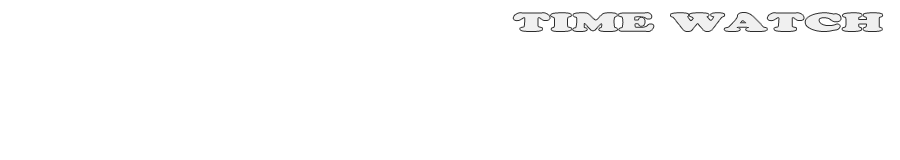Download and install
The following tutorial shows how to download and install Time Watch.
1. Visit the product page and click on «Download».
4. You see this warning, because the installation is not signed with a certificate, which is not possible, because such a certificate is expensive and nobody pays for it, since Time Watch is for free. Click on «More info».